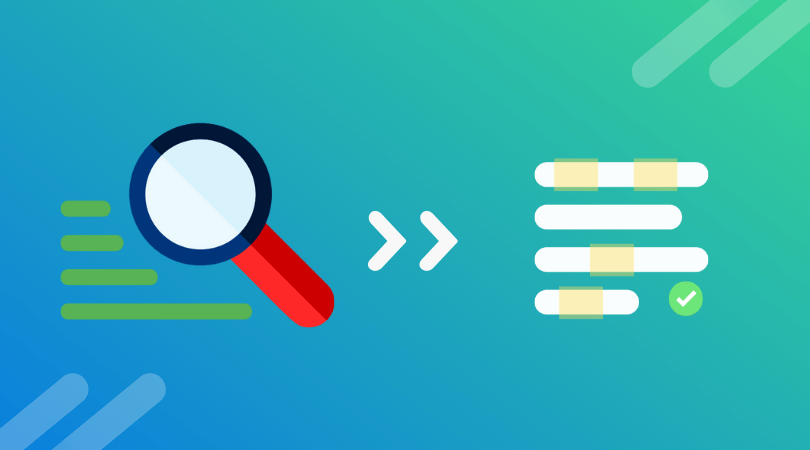This is an online text replacer tool that allows you to find and replace text saving your time when you need to change some words in a large document.
Input
Search for
Replace with
Options
Output
TXT
How does the Find and Replace Text work?
To use this tool you need:
- In the Input textarea, type or paste a block of text you want to replace.
- In the Search for input, put the term you want to search for.
- In the Replace with input, put the term you want to replace for.
- Choose options to improve your search.
- Click the Find and replace button. Actually the process will be applyed automatically.
- Finally, you can see the resulting text in the Output textarea.